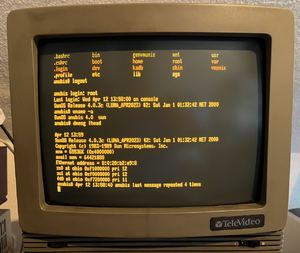SunOS 4.0.3c SPARC: Unterschied zwischen den Versionen
Luna (Diskussion | Beiträge) (Die Seite wurde neu angelegt: „'''Installing SunOS 4.0.3c on a SPARCstation 1:''' SunOS install... thumb|right|Sun SPARCstation 1 Datei:Sunos403c.png|thumb…“) |
Luna (Diskussion | Beiträge) Keine Bearbeitungszusammenfassung |
||
| Zeile 1: | Zeile 1: | ||
'''Installing SunOS 4.0.3c on a SPARCstation 1:''' | '''Installing SunOS 4.0.3c on a SPARCstation 1:''' | ||
SunOS | The SPARCstation 1 was released in 1989 and was the first of a long line of iconic pizza box style workstations. SunOS 4.0.3c was special hardware support release for this new "sun4c" architecture. It was originally available on QIC tape and floppy disks. The floppy disk version has survived the test of time and disk images are now available from your abandonware repository of choice. | ||
[[Datei:Sparcstation1.png|thumb|right|Sun SPARCstation 1]] | [[Datei:Sparcstation1.png|thumb|right|Sun SPARCstation 1]] | ||
'''fixing the NVRAM''' | |||
this machine uses an M48T02 NVRAM, so naturally for a 30-year-old machine the battery is empty. You can still buy replacement NVRAMs (these days often of unknown quality if you end up with a part from a Chinese eBay seller) or you can fix the NVRAM if you have the necessary hardware/soldering skills. After that, the NVRAM needs reprogramming: | |||
enter this series of commands at the "ok" prompt: | |||
press enter after these commands: | |||
set-defaults | |||
setenv diag-switch? false | |||
f idprom@ 1 xor f mkp | |||
then at last enter this command. Press enter and it will do "nothing". Then you need to confirm with "control-D", "control-R". If it DOESN'T print a copyright message, it worked. | |||
8 0 20 B2 E9 08 B2E908 mkpl | |||
'''disks''' | |||
disks need to have a Sun disklabel. SunOS 4 relies on a format.dat and can technically only label disks it knows, because it doesn't have an auto-detect feature. Solaris however uses the same disklabel and its format utility can autodetect disk geometry and label every disk. I generally recommend booting something like Solaris 2.4 to 2.7 and use it to format and partition the disks. The SunOS 4 installation process can then just keep the existing disklabel. | |||
SunOS releases < 4.1.1 (with a patch) can only use disks up to 1GB. To make my life easier, I decided to use a ZuluSCSI SCSI-to-SD-card adapter. | |||
[[Datei:Sunos403c.png|thumb|right|SunOS 4.0.3c]] | [[Datei:Sunos403c.png|thumb|right|SunOS 4.0.3c]] | ||
Version vom 12. April 2023, 14:37 Uhr
Installing SunOS 4.0.3c on a SPARCstation 1:
The SPARCstation 1 was released in 1989 and was the first of a long line of iconic pizza box style workstations. SunOS 4.0.3c was special hardware support release for this new "sun4c" architecture. It was originally available on QIC tape and floppy disks. The floppy disk version has survived the test of time and disk images are now available from your abandonware repository of choice.
fixing the NVRAM
this machine uses an M48T02 NVRAM, so naturally for a 30-year-old machine the battery is empty. You can still buy replacement NVRAMs (these days often of unknown quality if you end up with a part from a Chinese eBay seller) or you can fix the NVRAM if you have the necessary hardware/soldering skills. After that, the NVRAM needs reprogramming:
enter this series of commands at the "ok" prompt:
press enter after these commands:
set-defaults setenv diag-switch? false f idprom@ 1 xor f mkp
then at last enter this command. Press enter and it will do "nothing". Then you need to confirm with "control-D", "control-R". If it DOESN'T print a copyright message, it worked.
8 0 20 B2 E9 08 B2E908 mkpl
disks
disks need to have a Sun disklabel. SunOS 4 relies on a format.dat and can technically only label disks it knows, because it doesn't have an auto-detect feature. Solaris however uses the same disklabel and its format utility can autodetect disk geometry and label every disk. I generally recommend booting something like Solaris 2.4 to 2.7 and use it to format and partition the disks. The SunOS 4 installation process can then just keep the existing disklabel.
SunOS releases < 4.1.1 (with a patch) can only use disks up to 1GB. To make my life easier, I decided to use a ZuluSCSI SCSI-to-SD-card adapter.